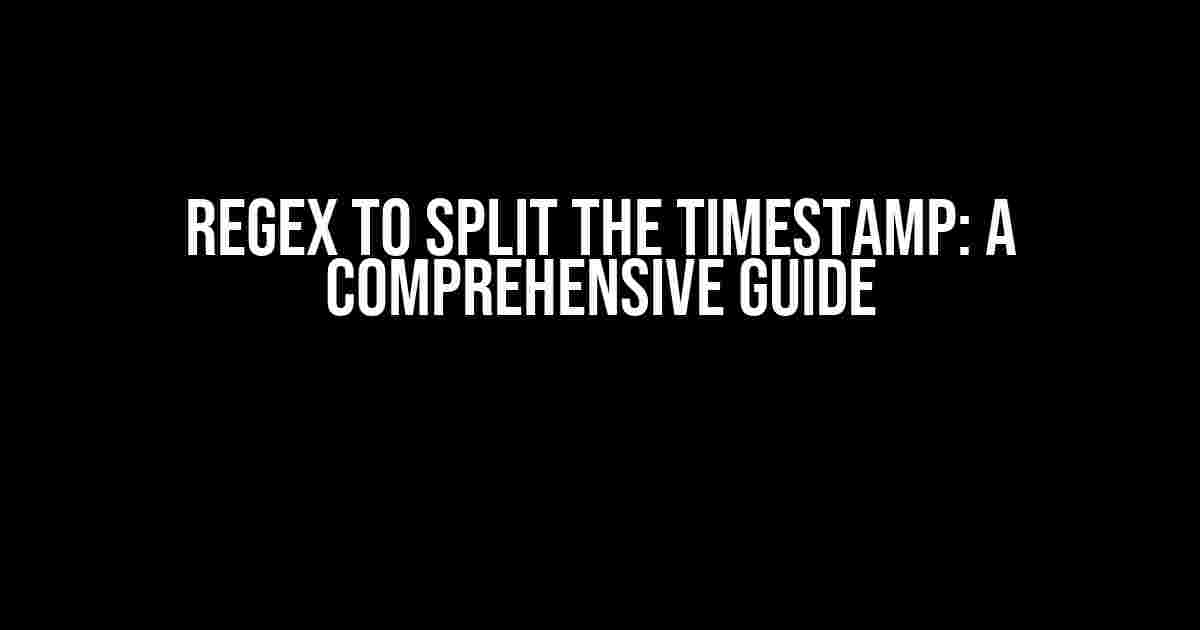Are you tired of wrestling with timestamps, trying to extract relevant information from a jumbled mess of numbers and characters? Look no further! In this article, we’ll dive into the world of regular expressions (regex) and explore how to use them to split timestamps with ease.
What is a Timestamp?
A timestamp is a string of characters that represents a specific moment in time, usually in a format like YYYY-MM-DD HH:MM:SS. Timestamps are essential in various applications, such as logging, data analysis, and event tracking. However, working with timestamps can be challenging, especially when trying to extract specific parts of the timestamp.
Why Use Regex to Split Timestamps?
Regular expressions offer a powerful way to manipulate and extract data from strings, including timestamps. By using regex to split timestamps, you can:
- Extract specific parts of the timestamp, such as the year, month, day, hour, minute, or second.
- Validate timestamp formats to ensure data consistency.
- Perform complex timestamp-related operations, such as calculating time intervals or detecting anomalies.
Regex Patterns for Splitting Timestamps
Before we dive into the regex patterns, let’s cover some essential concepts:
\d+matches one or more digits.\-matches a literal hyphen (-).\:matches a literal colon (:).( Capture Group )groups a pattern and allows you to reference it later.
Pattern 1: Basic Timestamp Split (YYYY-MM-DD HH:MM:SS)
(\d{4})-(\d{2})-(\d{2}) (\d{2}):(\d{2}):(\d{2})This pattern captures the following groups:
| Group | Description |
|---|---|
| 1 | Year (YYYY) |
| 2 | Month (MM) |
| 3 | Day (DD) |
| 4 | Hour (HH) |
| 5 | Minute (MM) |
| 6 | Second (SS) |
Pattern 2: Timestamp with Milliseconds (YYYY-MM-DD HH:MM:SS.SSS)
(\d{4})-(\d{2})-(\d{2}) (\d{2}):(\d{2}):(\d{2})\.(\d{3})This pattern captures the following groups:
| Group | Description |
|---|---|
| 1 | Year (YYYY) |
| 2 | Month (MM) |
| 3 | Day (DD) |
| 4 | Hour (HH) |
| 5 | Minute (MM) |
| 6 | Second (SS) |
| 7 | Millisecond (SSS) |
Pattern 3: Timestamp with Time Zone (YYYY-MM-DD HH:MM:SSZ)
(\d{4})-(\d{2})-(\d{2}) (\d{2}):(\d{2}):(\d{2})([+-]\d{4})This pattern captures the following groups:
| Group | Description |
|---|---|
| 1 | Year (YYYY) |
| 2 | Month (MM) |
| 3 | Day (DD) |
| 4 | Hour (HH) |
| 5 | Minute (MM) |
| 6 | Second (SS) |
| 7 | Time Zone Offset (+/-HHMM) |
Examples and Use Cases
Now that we’ve covered the regex patterns, let’s explore some examples and use cases:
Example 1: Extracting Date and Time Components
const timestamp = "2022-07-25 14:30:00";
const regex = /(\d{4})-(\d{2})-(\d{2}) (\d{2}):(\d{2}):(\d{2])/;
const match = timestamp.match(regex);
console.log(`Year: ${match[1]}`);
console.log(`Month: ${match[2]}`);
console.log(`Day: ${match[3]}`);
console.log(`Hour: ${match[4]}`);
console.log(`Minute: ${match[5]}`);
console.log(`Second: ${match[6]}`);
Example 2: Validating Timestamp Formats
const timestamp = "2022-07-25 14:30:00";
const regex = /^\d{4}-\d{2}-\d{2} \d{2}:\d{2}:\d{2}$/;
if (regex.test(timestamp)) {
console.log("Timestamp is in the correct format");
} else {
console.log("Invalid timestamp format");
}
Example 3: Calculating Time Intervals
const startTime = "2022-07-25 14:30:00";
const endTime = "2022-07-25 14:45:00";
const regex = /(\d{4})-(\d{2})-(\d{2}) (\d{2}):(\d{2}):(\d{2})/;
const startMatch = startTime.match(regex);
const endMatch = endTime.match(regex);
const startDate = new Date(
parseInt(startMatch[1], 10),
parseInt(startMatch[2], 10) - 1,
parseInt(startMatch[3], 10),
parseInt(startMatch[4], 10),
parseInt(startMatch[5], 10),
parseInt(startMatch[6], 10)
);
const endDate = new Date(
parseInt(endMatch[1], 10),
parseInt(endMatch[2], 10) - 1,
parseInt(endMatch[3], 10),
parseInt(endMatch[4], 10),
parseInt(endMatch[5], 10),
parseInt(endMatch[6], 10)
);
const timeDiff = endDate.getTime() - startDate.getTime();
const minutes = Math.floor(timeDiff / 60000);
console.log(`Time interval: ${minutes} minutes`);
Conclusion
In this article, we’ve explored the world of regex and how to use it to split timestamps. We’ve covered three regex patterns for common timestamp formats and demonstrated how to use them in various examples and use cases. By mastering regex, you’ll be able to efficiently work with timestamps and unlock the full potential of your data.
Remember, regex is a powerful tool that requires practice and patience to master. Start experimenting with different patterns and scenarios to become proficient in using regex to split timestamps.
Bonus Tip: Regex Tools and Resources
Here are some essential regex tools and resources to help you improve your skills:
- Regex101: A popular online regex tester and debugger.
- Regexr: A regex editor with a comprehensive reference guide.
- MDN Web Docs: A thorough regex documentation with examples and tutorials.
- Stack Overflow: A Q&A platform with a vast regex community.
Now, go forth and conquer
Frequently Asked Question
Regex can be a powerful tool for manipulating and extracting data, but sometimes it can be a bit tricky to use, especially when working with timestamps. Here are some frequently asked questions about using regex to split timestamps:
What is the regex pattern to split a timestamp in the format “YYYY-MM-DD HH:MM:SS” into separate date and time components?
You can use the regex pattern `(.*) (.*)` to split the timestamp into two groups: the date and the time. The first group will capture everything before the space, and the second group will capture everything after the space.
How do I split a timestamp in the format “YYYYMMDDHHMMSS” into separate year, month, day, hour, minute, and second components?
You can use the regex pattern `(.{4})(.{2})(.{2})(.{2})(.{2})(.{2})` to split the timestamp into six groups: year, month, day, hour, minute, and second. Each group will capture exactly two characters.
What if my timestamp has a timezone offset, such as “YYYY-MM-DD HH:MM:SS+HH:MM”? How do I split that?
You can use the regex pattern `(.*) (.*)([+-].*)` to split the timestamp into three groups: the date and time, the timezone offset sign (+ or -), and the timezone offset hours and minutes.
Can I use regex to split a timestamp that is in a non-standard format, such as “DD/MM/YYYY HH:MM:SS”?
Yes, you can use regex to split a timestamp in a non-standard format. You can use a regex pattern that matches the specific format of your timestamp, such as `./(..)\/(….) (..):(..):(..)` to split the timestamp into day, month, year, hour, minute, and second components.
Are there any limitations to using regex to split timestamps?
Yes, one limitation is that regex may not be able to handle timestamps with varying formats or inconsistencies. Additionally, regex may not be able to handle timestamps with dates or times that are not in a standard format. In such cases, it may be better to use a dedicated date and time parsing library or function.