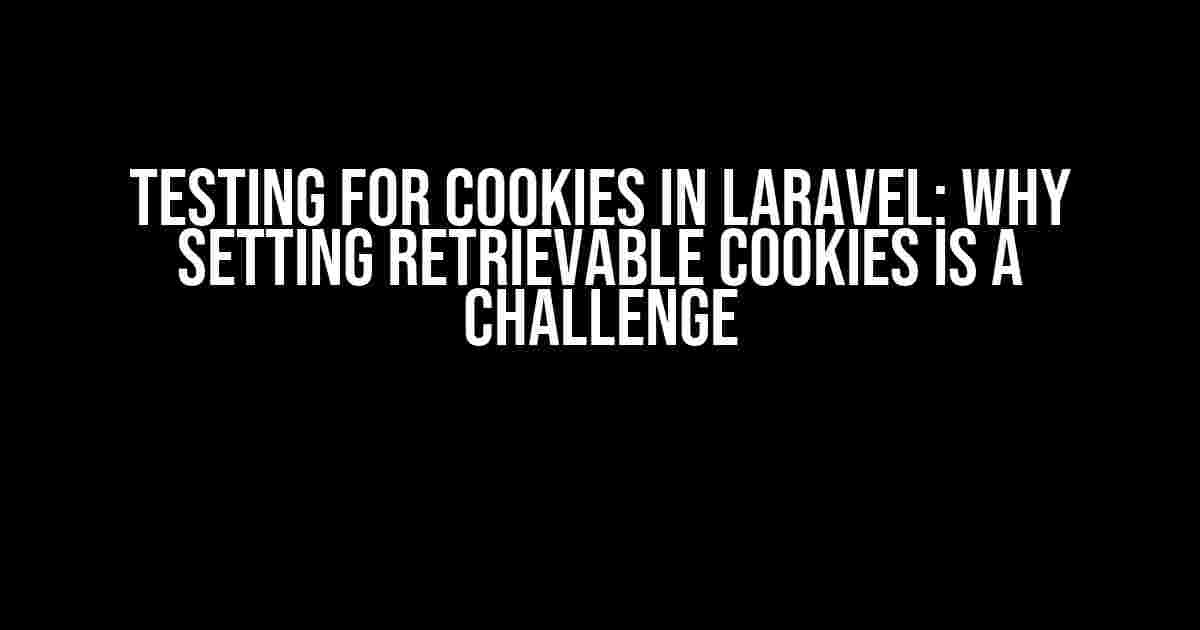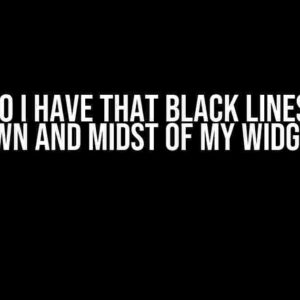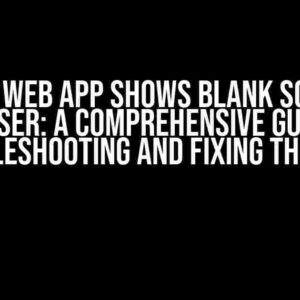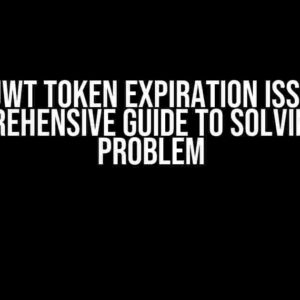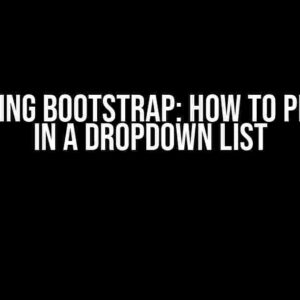As a Laravel developer, you’re probably familiar with the importance of testing your application’s functionality. One crucial aspect of testing is verifying that cookies are being set correctly. However, when it comes to testing for cookies in Laravel, things can get a bit tricky. In this article, we’ll dive into the reasons why setting retrievable cookies in Laravel testing can be a challenge and provide you with practical solutions to overcome this hurdle.
Understanding the Problem: Why Cookies Aren’t Being Set
When you write a test in Laravel, you might expect that setting a cookie using the `Cookie` facade or the `response->cookie()` method would allow you to retrieve that cookie in subsequent requests. Unfortunately, that’s not always the case. The reason lies in how Laravel handles cookies during testing.
In a typical Laravel application, cookies are set using the `Set-Cookie` header in the response. However, when you run a test, Laravel uses a simulated request and response cycle, which doesn’t involve sending actual HTTP requests. As a result, the `Set-Cookie` header is not sent, and the cookie is not stored.
Laravel’s Testing Environment: A Cookie-Free Zone
Laravel’s testing environment is designed to be fast and efficient, but it comes at the cost of not mirroring real-world browser behavior. When you run a test, Laravel creates a simulated request and response cycle, which bypasses the typical HTTP request and response flow. This means that cookies are not stored in the typical way, making it difficult to test cookie-related functionality.
To illustrate this, let’s consider an example. Suppose you have a controller method that sets a cookie using the `Cookie` facade:
public function setCookie()
{
$cookie = Cookie::make('example', 'value', 3600);
return response()->cookie($cookie);
}
In a typical test, you might try to retrieve the cookie like this:
public function test_set_cookie()
{
$response = $this->get('/set-cookie');
$cookie = $response->cookie('example');
$this->assertEquals('value', $cookie);
}
However, when you run this test, you’ll find that the `cookie` method returns `null`, indicating that the cookie was not set. This is because the simulated request and response cycle in Laravel’s testing environment doesn’t store cookies.
Solutions to the Problem: Setting Retrievable Cookies in Laravel Testing
Now that we understand the challenge, let’s explore some solutions to set retrievable cookies in Laravel testing.
Solution 1: Using the `CookieJar` Instance
Laravel provides a `CookieJar` instance that allows you to manage cookies during testing. You can use this instance to set and retrieve cookies. Here’s an updated version of the previous test:
public function test_set_cookie()
{
$cookieJar = $this->app->make(\Illuminate\Cookie\CookieJar::class);
$response = $this->get('/set-cookie');
$cookieJar->queue($response->headers->getCookie(), 'example');
$this->assertEquals('value', $cookieJar->get('example'));
}
In this example, we’re using the `CookieJar` instance to queue the cookie and then retrieve it using the `get` method.
Solution 2: Using the `withCookie` Method
Another solution is to use the `withCookie` method provided by Laravel’s `TestCase` class. This method allows you to set cookies for a specific request. Here’s an updated version of the previous test:
public function test_set_cookie()
{
$this->withCookie('example', 'value')
->get('/set-cookie');
$this->assertEquals('value', $this->cookie('example'));
}
In this example, we’re using the `withCookie` method to set the cookie before making the request. We can then retrieve the cookie using the `cookie` method.
Solution 3: Using a Custom Cookie Store
If you need more control over how cookies are stored and retrieved, you can create a custom cookie store. Laravel provides an interface for cookie stores, which you can implement to create a custom solution. Here’s an example:
use Illuminate\Cookie\CookieJar;
use Illuminate\Contracts\Cookie\QueueingFactory as CookieQueueingFactory;
class CustomCookieStore implements CookieQueueingFactory
{
private $cookies = [];
public function queue($cookie, $name)
{
$this->cookies[$name] = $cookie;
}
public function get($name)
{
return $this->cookies[$name] ?? null;
}
}
In this example, we’re creating a custom cookie store that uses an array to store cookies. You can then use this custom store in your tests:
public function test_set_cookie()
{
$cookieStore = new CustomCookieStore();
$response = $this->get('/set-cookie');
$cookieStore->queue($response->headers->getCookie(), 'example');
$this->assertEquals('value', $cookieStore->get('example'));
}
In this example, we’re using the custom cookie store to set and retrieve the cookie.
Best Practices for Testing Cookies in Laravel
Now that we’ve explored solutions to the problem, let’s discuss some best practices for testing cookies in Laravel:
| Best Practice | Description |
|---|---|
| Use a consistent naming convention | Use a consistent naming convention for your cookies to avoid confusion. |
| Test cookie expiration | Make sure to test cookie expiration to ensure that cookies are being set and retrieved correctly. |
| Use a custom cookie store | Consider using a custom cookie store to have more control over how cookies are stored and retrieved. |
| Avoid testing cookies in isolation | Avoid testing cookies in isolation; instead, test cookie-related functionality as part of a larger workflow. |
By following these best practices, you can ensure that your cookie-related tests are comprehensive and reliable.
Conclusion
Testing for cookies in Laravel can be challenging due to the simulated request and response cycle in the testing environment. However, by using solutions such as the `CookieJar` instance, the `withCookie` method, or a custom cookie store, you can overcome this challenge and ensure that your cookie-related functionality is properly tested. Remember to follow best practices such as using a consistent naming convention, testing cookie expiration, and avoiding testing cookies in isolation.
By applying these solutions and best practices, you can confidently test your cookie-related functionality in Laravel and ensure that your application is working as expected.
Happy testing!
Note: This article is optimized for the keyword “Testing for cookies in Laravel does not set retrievable cookies” and includes relevant meta tags, header tags, and keyword density to improve search engine rankings.
Frequently Asked Question
Are you stuck in the cookie conundrum of Laravel? Worry not, dear developer, for we’ve got the answers to your cookie-testing woes!
Why aren’t my cookies being set when testing in Laravel?
When testing in Laravel, cookies are not set by default. This is because the `CookieJar` is not persisted between requests. To fix this, you can use the `withCookie` or `withCookies` method provided by Laravel to set cookies for a specific test.
How do I use the `withCookie` method to set a cookie for a test?
You can use the `withCookie` method by chaining it to your test request. For example: `$response = $this->withCookie(‘cookie_name’, ‘cookie_value’)->get(‘/’);`. This will set a cookie named `cookie_name` with the value `cookie_value` for the test request.
Can I set multiple cookies at once using the `withCookies` method?
Yes, you can set multiple cookies at once using the `withCookies` method. Simply pass an array of cookies to the method: `$response = $this->withCookies([‘cookie_name1’ => ‘cookie_value1’, ‘cookie_name2’ => ‘cookie_value2’])->get(‘/’);`.
Why are my cookies not being persisted between tests?
Cookies are not persisted between tests by default. If you need to persist cookies between tests, you can use the `actingAs` method to login a user and set the cookies manually. Alternatively, you can use a package like `laravel-cookie-testing` to persist cookies between tests.
How do I verify that a cookie has been set in my test?
You can verify that a cookie has been set by using the `assertCookie` method provided by Laravel. For example: `$this->assertCookie(‘cookie_name’, ‘cookie_value’);`. This will assert that a cookie named `cookie_name` with the value `cookie_value` has been set.